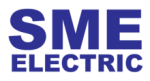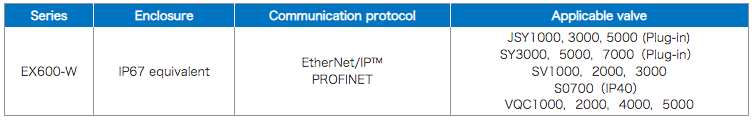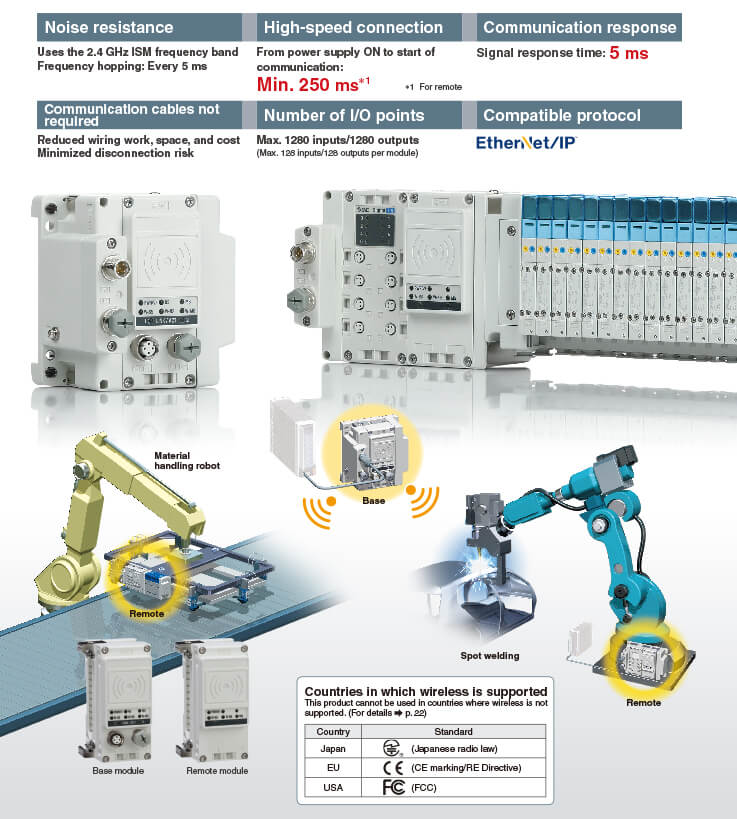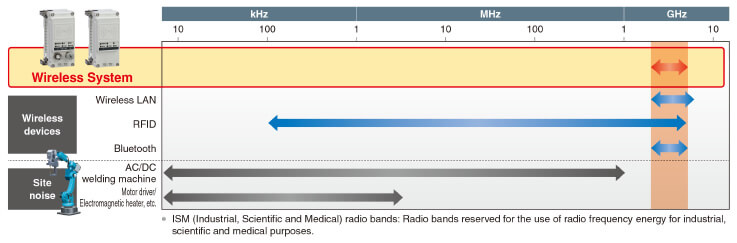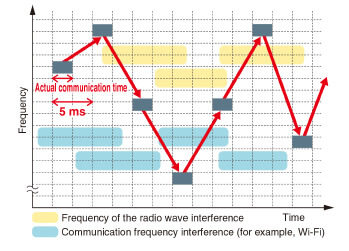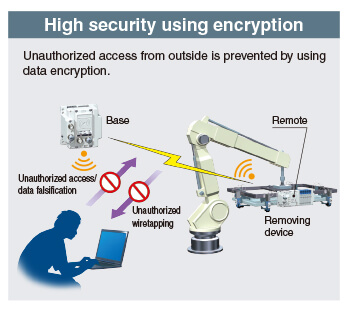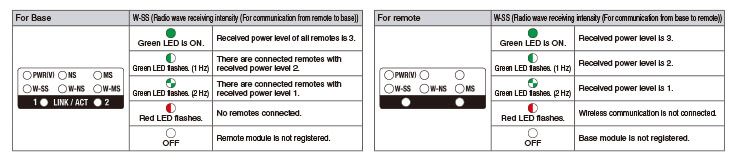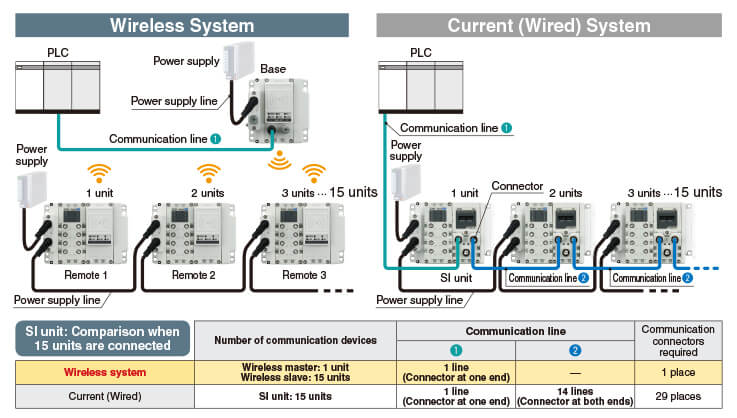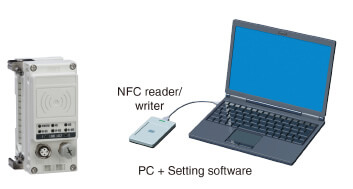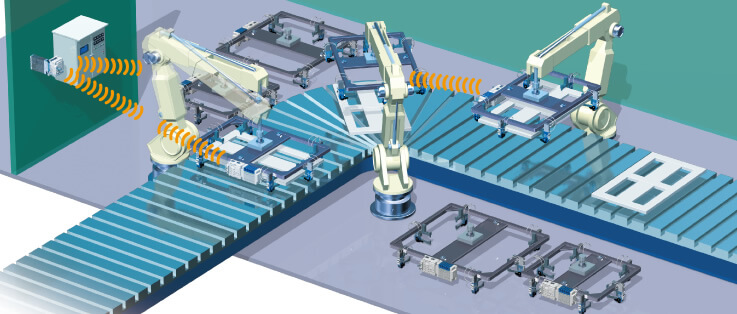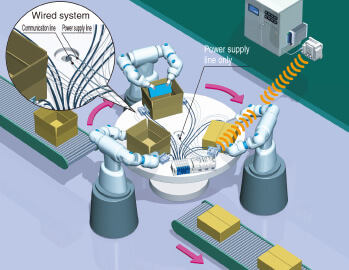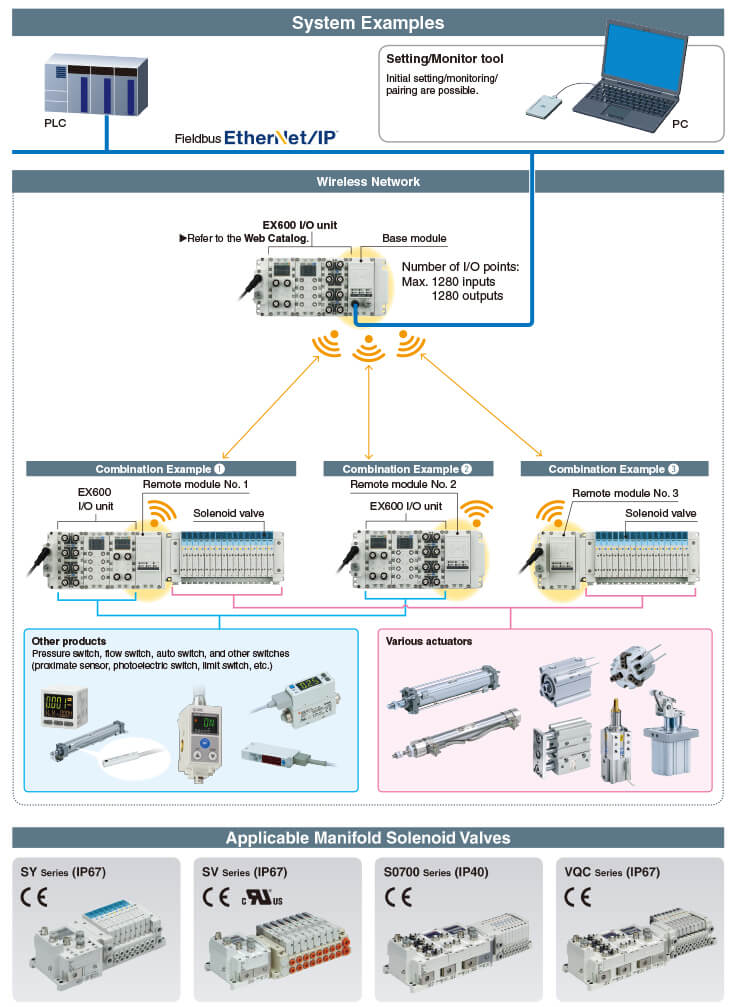Wireless System EX600-W
Description
• Usable even in welding environments
• Noise resistance
Uses the 2.4 GHz ISM frequency band
Frequency hopping: Every 5 ms
• High-speed connection: From power supply ON to start of
communication: Min. 250 ms
• Communication response (Signal response time): 5 ms
• Communication cables not required
• Number of I/O points: Max. 1280 inputs/1280 outputs
Other Data :
> Safety Instructions
> 3/4/5 Port Solenoid Valves/Precautions
> Fieldbus System Precautions
> Industrial IoT Cybersecurity
> Glossary of Fieldbus Terms
> Series Variations/Applicable Valve Series
> Green Procurement (RoHS)
Features
■Provide safe and reliable communication
Uses the 2.4 GHz ISM frequency band
Frequency hopping: Every 5 ms
A stable wireless environment is established using an original protocol which is not affected by interference. Interference from other wireless equipment is prevented.
Frequency Hopping
The communication technology rapidly changes frequency (hopping), to prevent interference from other wireless equipment. When the frequency of Wi-Fi and other wireless communications compete, or radio wave interference is present, then ther frequencies are used for communication. For details,refer to technical data on WEB Catalog.
■Wireless communication status can be monitored.
<Monitoring the remote communication status>
The wireless system connection can be monitored during operation according to the diagnostic data.
The installation location can be ascertained according to the intensity level of the radio wave received by the unit display.
* A received radio wave intensity level of 1 means the intensity is weak. Add a base so that the wave intensity becomes level 3 or 2. Alternatively remove the obstacle between the base and remote, or reduce the distance between the base and remote.
<Communication status can be downloaded by a PC>
By connecting the base to a PC, it is possible to view log files which show the number of retries or the received radio wave intensity. Log files are accessed by using a web browser to connect to the built-in WEB server. The wireless environment and installation location can be optimized by checking the number of retries and received radio wave intensity.
■NFC contactless communication (NFC: Near Field Communication)
Settings are possible using an NFC reader/ writer and setting software.
Writer and setting software.
(Some items can be set when there is no power supplied)
Write IP address to the base
・Set the I/O points for the system and unit
・Pairing of the base and remote
・IO monitoring
■Application Examples
Tool change
・Communication cable is not necessary for moving parts.
・Minimized disconnection risk
・Shorter time for establishing communication (startup time)
Blocking of radio waves
* The radio waves must not be blocked by nearby conductive objects such as metal enclosures or covers.